wCK id over 30?
wCK id over 30?
The ID change command lists the new ID being between 0 and 254. But the command itself is sent using 5 bit id...
So if I did change the servo id to over 30, could I ever again change it to something else? The 10bit commands accept 8bit ID targets, so I was thinking if it would be possible to have more than 31 servos on the bus.
So if I did change the servo id to over 30, could I ever again change it to something else? The 10bit commands accept 8bit ID targets, so I was thinking if it would be possible to have more than 31 servos on the bus.
Re: wCK id over 30?
I have the same question.
Puting an ID over 30 seems easy, but I don't see how to change the ID back when you start with a wCK with an ID over 30 as you're right, the Change ID instruction use 5bits...
I'm curious but not enough to try with my personnal sam3
Puting an ID over 30 seems easy, but I don't see how to change the ID back when you start with a wCK with an ID over 30 as you're right, the Change ID instruction use 5bits...
I'm curious but not enough to try with my personnal sam3
Re: wCK id over 30?
Maybe I have a part of the answer :
in the wCK documentation : http://robosavvy.com/RoboSavvyPages/Robobuilder/robobuilder-creator-users-manual.pdf
page 33 :
"While configuring or controlling a wCK module, the user may encounter a problem or a situation when they have to initialize the ID
and baud rate of the wCK module, either by mistake or because of a product fault. Remove the cover of external I/O port first and use
tweezers to apply electric current between point A and point B for more than 10 seconds, then the ID and baud rate will be
initialized.(default initial values, ID=0, Baud rate=115,200) "
Point A and B are indicated page 31 in the same document.
With a wCK from creator 57xx, it seems to be possible to get the ID0 back from any ID even over 30 with a kind of hardware reset.
But I still don't know which "electric current" to use : Power ? Voltage ? Intensity ?
With the SAM3 from RQ-HUNO for example, I don't khon how to do. I opened one my SAM3 and I'm not sure of what I saw.
It seems to have an "A" point (in the up right corner on the picture) but didn't see any "B"point. And I don't even know if this A point is linked to something...
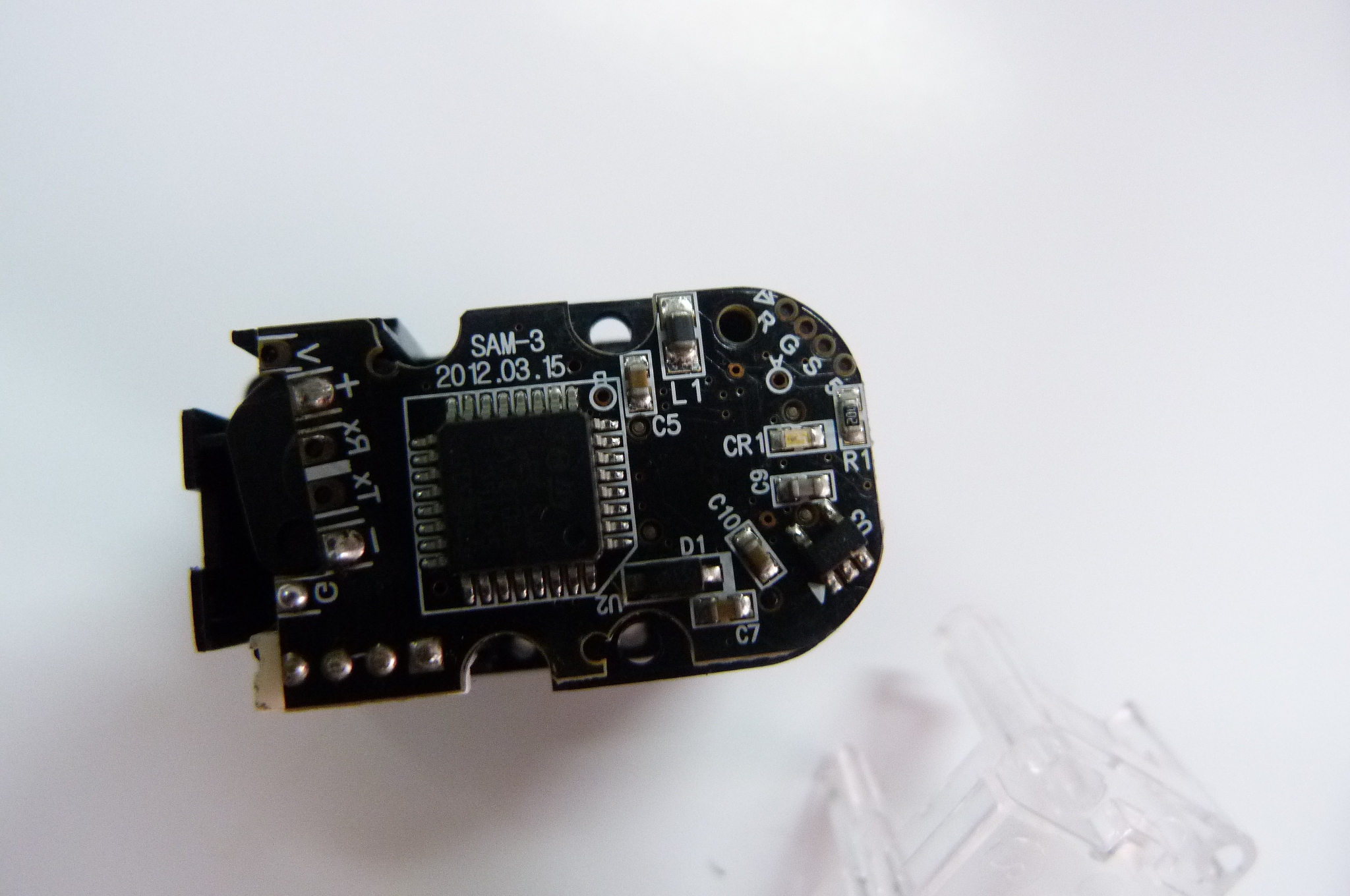
Image from robosavvy forum
in the wCK documentation : http://robosavvy.com/RoboSavvyPages/Robobuilder/robobuilder-creator-users-manual.pdf
page 33 :
"While configuring or controlling a wCK module, the user may encounter a problem or a situation when they have to initialize the ID
and baud rate of the wCK module, either by mistake or because of a product fault. Remove the cover of external I/O port first and use
tweezers to apply electric current between point A and point B for more than 10 seconds, then the ID and baud rate will be
initialized.(default initial values, ID=0, Baud rate=115,200) "
Point A and B are indicated page 31 in the same document.
With a wCK from creator 57xx, it seems to be possible to get the ID0 back from any ID even over 30 with a kind of hardware reset.
But I still don't know which "electric current" to use : Power ? Voltage ? Intensity ?
With the SAM3 from RQ-HUNO for example, I don't khon how to do. I opened one my SAM3 and I'm not sure of what I saw.
It seems to have an "A" point (in the up right corner on the picture) but didn't see any "B"point. And I don't even know if this A point is linked to something...
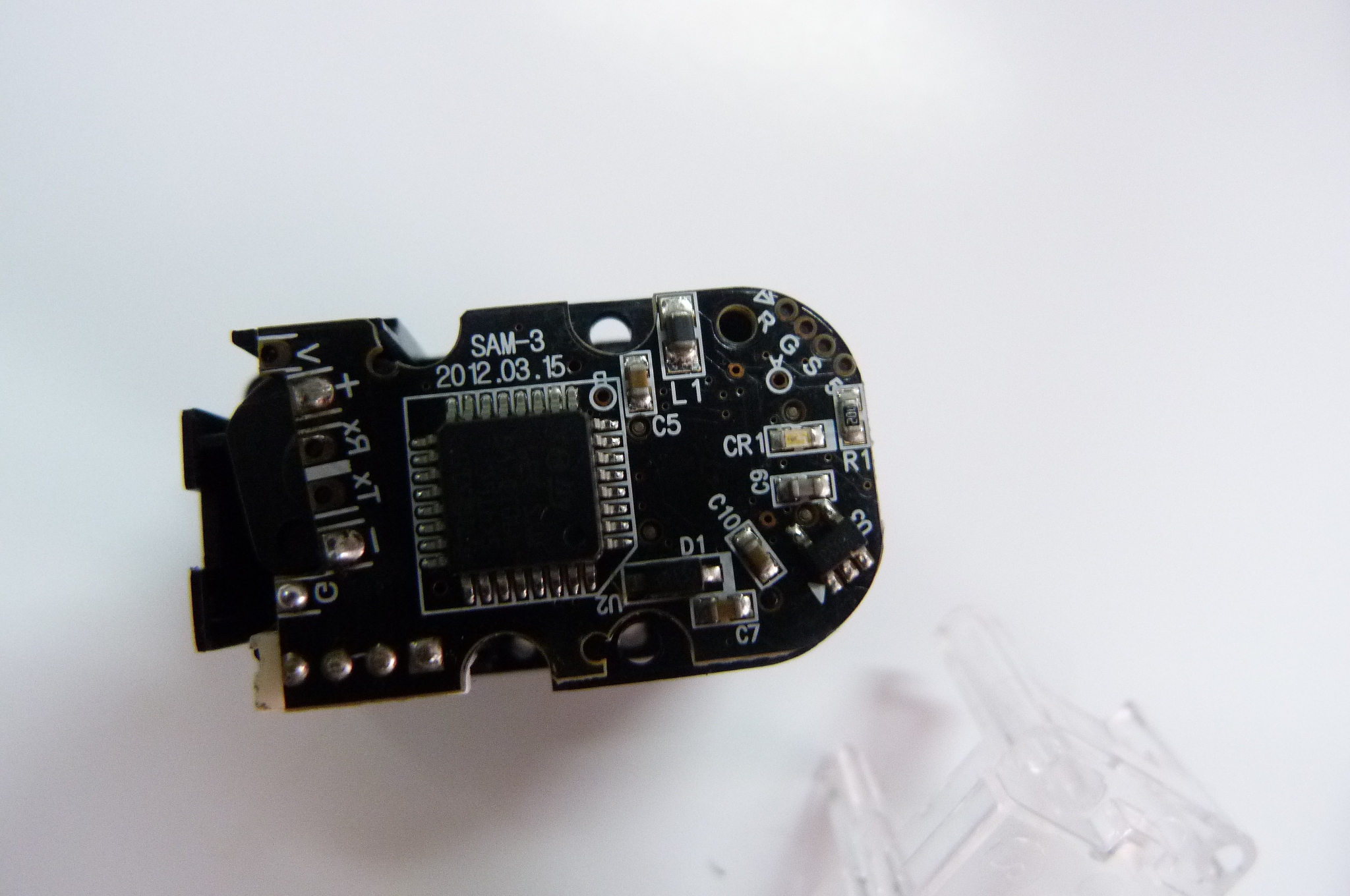
Image from robosavvy forum
Re: wCK id over 30?
Got it !
The point B just appears to me as I post the picture : It's just at the up-right corner of the microchip.
The point B just appears to me as I post the picture : It's just at the up-right corner of the microchip.


