eBox 3310MX-H Teardown and Review
eBox 3310MX-H Teardown and Review
EDIT: Nov 10th 2011
We've extended our portfolio of 3310MX models.
In addition to the 3310MX-H (reviewed bellow) we've now got the 3310MX with Auto Power On and 3x RS232 ports (DB9).
You can find both models here http://robosavvy.com/store/advanced_sea ... words=3310
We expect to be expanding the eBox line progressivelly with more products so we'll keep you posted.
Hi all
RoboSavvy has received a new member of the eBox family in our stock: the eBox 3310MX-H.
(it is in stock in our store here http://robosavvy.com/store/product_info ... ts_id/1825)
The 3310MX is the high end model of the eBox line using the latest revision of the Vortex86 processor: the Vortex86MX+
The MX+ builds on the technologies introduced on the Vortex86MX (used on eBox 3350MX: VGA and HD Audio on chip and improved branch prediction) and further improves it by adding a 32 bit memory bus.
(we suspect there are other minor tweaks but the memory bus is the major one as far as we know).
This makes it perform up to 2x faster than eBox 3350MX and up to 4x faster than Roboard. (benchmarks here)
In addition, the eBox 3310MX-H optionally supports the use of a proper 2.5" SATA HDD which eliminates the performance bottleneck caused by SD cards.
(using SD card as the HDD is still supported on the eBox 3310MX).
Unboxing:

eBox 3310MX-H Package Contents by RoboSavvy, on Flickr

eBox 3310MX-H package Contents by RoboSavvy, on Flickr
At first look you immediately notice the eBox 3310MX-H comes with more accessories than eBox 3350: the Power Adapter is included (it is rated 15V, 1.5A; the tech specs for eBox mention it can be powered from 8V ~ 15V)
In addition to the Power Supply, it comes with a CD Rom (with User manuals and Drivers), 4 pieces of sticky rubber (feet) and a bag of screws.

eBox 3310MX screw set by RoboSavvy, on Flickr
The set of screws includes 4x Silver screws for VESA mouting (in this model it is VESA 100 x 100 mm) and 4x Black Screws to secure the 2.5" SATA HDD (if you choose to install one).
Exterior Size comparison: eBox 3350MX vs eBox 3310MX-H

eBox 3350MX side by side with eBox 3310MX by RoboSavvy, on Flickr
The eBox 3310MX-H is significantly bulkier than eBox 3350MX. There is a clear separation in terms of applications: the 3350MX includes all the essential in a compact, (relatively) lightweight package, where the 3310MX has room for everything you can think of (the box is designed to serve a wide range of models that include different combinations of accessories).

eBox 3350MX side by side with eBox 3310MX by RoboSavvy, on Flickr

eBox 3350MX side by side with eBox 3310MX by RoboSavvy, on Flickr

eBox 3350MX side by side with eBox 3310MX by RoboSavvy, on Flickr
The difference in Dimensions (eBox 3350MX vs eBox 3310MX-H) are:
. Width: 95 mm VS 115 mm
. Lenght: 95mm VS 115 mm
. Height: 20mm VS 35 mm
. Weight: 270 grs VS 500grs
When you hold the two, despite being a 2cm increase in each direction (width, length, height), the 3310MX feels bulkier where the 3350MX has that slim, "agile" feel.
Teardown:
The construction of the eBox 3310MX follows the exact same method of the 3350MX: a top cover that serves as passive cooler (heatsink), a silver piece that surrounds it and finally the bottom plate. On the 3310MX DMP has "super sized" all the parts to accommodate all the extra components.

eBox 3310MX after removing the top cover by RoboSavvy, on Flickr
Removing the top cover reveals the PCB.
FYI the top cover is tremendously heavy compared to the overall weight of the eBox (500grs) and is likely responsible for more than 50% of its weight. (This is similar to what we found on the 3350MX.)
Inside, we were surprised to find that the CPU board is separated from the "base board" that has all the connectors to the peripherals.
(the CPU board is the one sitting on top, inserted onto the connector)

Lifting the CPU board on the 3310MX-H by RoboSavvy, on Flickr
The CPU board can be easily removed and you expose the main board under it. Bear in mind that this a SoC so the larger the base board can't really be considered the "motherboard": it just breaks out the connections and performs voltage protection and regulation.
The DDR2 memory and silicon for Processor, VGA, HD Audio (essentially the whole computer) are on the CPU board.
CPU board in Detail:

eBox 3310MX CPU board by RoboSavvy, on Flickr
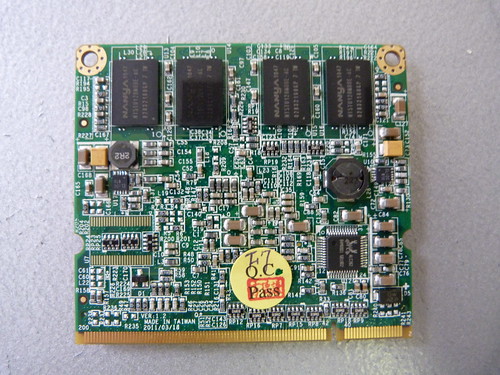
eBox 3310MX CPU board by RoboSavvy, on Flickr
The thermal paste is not letting us see the Processor naming but the specs indicate a Vortex86MX+.
Also this board looks a lot like an ICOP module (another DMP division); however we did not find any markings or stickers that might suggest that; instead it just mentions 3310MX.
The board is completely crowded with small electronic components; two types of components stand out: the processor and several chips from Nanya which we assume is the DDR2 memory (remember the Vortex86MX+ now has 32 bit memory bus so memory chips are expected to be different than the ones used on the 3350MX).
Base Board:

3310MX-H base Board by RoboSavvy, on Flickr
Removing the CPU board you can see the connector for SATA, the SD card slot, and a number of other connectors.
One interesting thing is the existence of a 4th - internal - USB port. This is designed to host an internal WiFi dongle although we trust it can be used for practically anything.
It is also interesting to notice that the CMOS battery is on the breakout board and not on the CPU board.
Finally, the 2 connectors you see unpopulated in the back, on the left (notice the solder pads) are for COMM ports.
The 3310MX comes in various flavours including ones that can mix and match RS232 and RS485 ports.
At RoboSavvy we chose to start by stocking this base version with USB and SATA support but if you need any other version please email us to sales@robosavvy.com and we'll get it for you.

Reverse Angle of the 3310MX-H Base Board and Detail of the Internal USB Port by RoboSavvy, on Flickr
This internal USB port is also an interesting option to connect a USB2TTL serial for example if you want to interface the computer with an Arduino, TTL bus, etc for Robotics applications.
The USB2TTL fits conveniently inside the box protecting allt he electronics and reducing the exterior size/footprint.
To remove the base board from the chassis, you need to remove the screws on the VGA connector (again just like you do on the 3350MX):

Detaching the Base Board from the Chassis by RoboSavvy, on Flickr
However, to completely remove it, you need to detach it from the Power Switch:

Disconnecting the Chassis Power switch by RoboSavvy, on Flickr
This is an interesting detail that is not present on the 3350MX (the manual power switch).
One thing that is not clear is where Voltage regulation is (remember the 3310MX takes 8~15V so it's very tolerant): the Barrel connector is soldered onto the base board and then tracks go (somewhere) through the base board PCB from the barrel connector to the switch which in turn powers the box On or Off.
What is not clear is if the Power Regulation circuit (8V ~15V tolerant) is placed before or after the manual switch.
If it's after the switch, you can easily use a LiPo on these connectors if you wish to strip the case down and use it for a custom or mobile app.
This is how the board looks after being removed from the case:

eBox 3310MX base board by RoboSavvy, on Flickr

eBox 3310MX base board - bottom by RoboSavvy, on Flickr
Here are all the separate parts after the Teardown:

eBox 3310MX Teardown Complete by RoboSavvy, on Flickr
We also wanted to measure the actual size of the PCB for apps where you may want to strip down the case (DARwIn does this with FitPC for example):

eBox 3310MX base board - size by RoboSavvy, on Flickr
This is a bit smaller than the 115mm.

eBox 3310MX base board - size by RoboSavvy, on Flickr
(measurement of the bare PCB)

eBox 3310MX base board - size by RoboSavvy, on Flickr
(measurement including the components that stand out: the VGA connector and the Sound Connectors)
Installing a 2.5" SATA HDD:
After measuring and examining everything, we moved on to installing a 2.5" SATA HDD.
This is a true novelty for the eBox/DMP line on RoboSavvy: for the first time we have a product that can use a proper SATA HDD, eliminating the performance bottleneck caused by the use of SD cards.
The HDD is installed onto the bottom of the box and is secured through 4 holes strategically placed on the bottom place:

P1000189 by RoboSavvy, on Flickr

P1000192 by RoboSavvy, on Flickr
(btw here we're using silver screws so you can clearly see them in the picture but the eBox comes with 4 balck screws to attach you SATA HDD seamlessly).
One thing that we noticed is that there is no washer or any kind of protection between the HDD and the bottom plate.
This is also common on modern laptops (and we know 2.5" HDDs are expected to be more tolerant to shock and vibration; and for mobile apps you can use SATA Solid State Drives which still perform much better than SD card)
Still it would be a nice addition.
Putting in back together:

SATA HDD fitted onto the 3310MX-H by RoboSavvy, on Flickr
(make sure the Red wire on the Power Connector is in the correct position: away from the PCB)

SATA HDD fitted on the 3310MX-H by RoboSavvy, on Flickr
Notice the SATA HDD sits under the base board. That's also why it's has such a large flat surface on the bottom.
The way the SATA HDD is secured and the way the whole box is built is very simple and yet very clever.
All parts snap in place and in practice you only need 6 screws to open and close an eBox (2 for the VGA connector and 4 for the top plate; if you add the SATA HDD you have 4 more screws fro a total of 10).
Another design feature that deserves mentioning is the way the CPU board is secured: it slides into the slot and is secured by the flaps. In addition and to further secure it, the top cover (which doubles as heat skin) presses it down when assembled which ensures it stays in place.
First Boot:
To be honest we took the lazy approach and for the first boot we took the SD card we had on our eBox 3350MX with Ubuntu linux 10.04 and inserted it onto the new eBox.

P1000203 by RoboSavvy, on Flickr
After powering up (note that you need to turn on 2 switches on this box: the manual power switch in the back and then push the Soft button in the front...) the box immediately booted into our Linux installation without any issue.
The DMP kernel we're recommending (2.6.34.10) is built to support all Vortex86 processors and despite being a different processor everything worked nicely
(the 3350MX uses Vortex86MX where the 3310MX uses Vortex86MX+ that has 32bit memory bus)
X started properly because we have been using the default VESA based VGA drivers: if you wish to use DMP VGA drivers, note that the DMP VGA driver for the 3350MX is different from the one used on the 3310MX because the VGA chip is not exactly the same (the 3310MX shares the VGA memory with the main system memory).

eBox 3310MX-H first Boot into Ubuntu 10.04 (using the SD card and install we had for the 3350MX) by RoboSavvy, on Flickr
After working with it for a bit we noticed a couple of things:
1) The SD card is a major performance bottleneck.
The eBox 3310MX feels snappier, especially when it's running tasks that are already in memory.
However when the system needs to access the HDD, the eBox 3310MX exhibits practically the same performance as the 3350MX.
This is clear indication that the quality of the SD card plays a major role on overall performance.
(in this area there are a few tips already posted on this forum including using ext2 or adding a few flags to disable some timestamp operations on ext3 and ext4; for Windows XP you can enable EWF).
The other option is to run the OS from a SATA HDD

2) Because we booted from the SD card, the SATA HDD we installed was set to "Slave".
We were able to correctly see it and browse it in Gnome and browsing the SATA HDD is significantly faster than browsing the SD card.
We find this is a good indication.

Browsing the SATA HDD in Linux by RoboSavvy, on Flickr
The SATA HDD we installed was "salvaged" from a dead HP laptop we had at the office with Windows Vista installed.
We haven't yet installed an OS onto the SATA HDD (we plan to do so in the very near future and publish about this).
New BIOS Options:
Before finishing our Teardown it is important to mention a few new BIOS settings:

Selecting Boot Device: with a SATA HDD and SD card installed you can choose from which one to boot by RoboSavvy, on Flickr
Notice the first boot device is set to LEXAR RDC: that's the SD card.
It is interesting to see how it's built: for the BIOS both the SD card and a proper SATA HDD are treated similarly.

A major change in the 3310MX: the Vortex86MX+ processor now shares the VGA memory with the main memory by RoboSavvy, on Flickr
Because the 3310MX uses the Vortex86MX+ (that has 32 bit memory bus), VGA memory is now shared with the main memory.
The maximum you can assign is 64Mb which is an indication that this is not a workhorse for Video Decoding/Graphic intensive applications.
Still, it delivers well and we look forward to benchmark it.
Benchmarks:
We also plan to run some comparison benchmarks of our own on both boxes using SD card and SATA HDD as well (time permiting as Christmas season is approaching...).
For now, and for your delight here is a link to Benchmakrs ran by DMP comparing all their Vortex processors:
- Vortex86DX of Roboard
- Vortex86MX of eBox 3350MX
- Vortex86MX+ of our new eBox 3310MX-H
- AMD Gecode used in Nao
- Atom 230: this is now discontinued but for your reference its benchmarks are slightly superior to Atom Z530 used in FitPC2 Turbo; FitPC2 Lite in turn uses an Atom Z510 at 1.1Ghz which has about 3/5 the performance of the Z530 (and hence should perform very close to Vortex86MX+)
The benchmark (with description of test platforms) is here
http://robosavvy.com/RoboSavvyPages/DMP ... hmarks.pdf [ 23/Sept: the link is now fixed ]
To get an idea of how different Atoms Compare (and put them in perspective with the DMP becnhmarks and the FitPC2 line) we used this website http://www.cpubenchmark.net/low_end_cpus.html
One thing you'll notice is HDD performance is poor on Vortex platforms. we asked DMP about this and they explained the machines were benchmarked using SD cards as HDD (again, emphasis on how an SD card can be a performance bottleneck)
Conclusion:
To conclude, the most important part: [color=green]Pricing[/color].
TheeBox 3310MX-H retails for £156 inc VAT (£130 exc VAT) .
This includes the eBox, the PSU and accessories you see in the first picture. (you'll need to add your own SATA HDD or SD card)
This is well bellow the price of the base version of FitPC2 (FitPC2 Lite) which retails for £229 + VAT without HDD or OS.
Therefore we believe the eBox 3310MX-H is capable of offering good performance and above all excellent price/performance ratio (performance will further boost if you use a SATA HDD).
The eBox 3310MX-H is in stock now and available from our online store here http://robosavvy.com/store/product_info ... ts_id/1825
Regards
Pedro.
We've extended our portfolio of 3310MX models.
In addition to the 3310MX-H (reviewed bellow) we've now got the 3310MX with Auto Power On and 3x RS232 ports (DB9).
You can find both models here http://robosavvy.com/store/advanced_sea ... words=3310
We expect to be expanding the eBox line progressivelly with more products so we'll keep you posted.
Hi all
RoboSavvy has received a new member of the eBox family in our stock: the eBox 3310MX-H.
(it is in stock in our store here http://robosavvy.com/store/product_info ... ts_id/1825)
The 3310MX is the high end model of the eBox line using the latest revision of the Vortex86 processor: the Vortex86MX+
The MX+ builds on the technologies introduced on the Vortex86MX (used on eBox 3350MX: VGA and HD Audio on chip and improved branch prediction) and further improves it by adding a 32 bit memory bus.
(we suspect there are other minor tweaks but the memory bus is the major one as far as we know).
This makes it perform up to 2x faster than eBox 3350MX and up to 4x faster than Roboard. (benchmarks here)
In addition, the eBox 3310MX-H optionally supports the use of a proper 2.5" SATA HDD which eliminates the performance bottleneck caused by SD cards.
(using SD card as the HDD is still supported on the eBox 3310MX).
Unboxing:

eBox 3310MX-H Package Contents by RoboSavvy, on Flickr

eBox 3310MX-H package Contents by RoboSavvy, on Flickr
At first look you immediately notice the eBox 3310MX-H comes with more accessories than eBox 3350: the Power Adapter is included (it is rated 15V, 1.5A; the tech specs for eBox mention it can be powered from 8V ~ 15V)
In addition to the Power Supply, it comes with a CD Rom (with User manuals and Drivers), 4 pieces of sticky rubber (feet) and a bag of screws.

eBox 3310MX screw set by RoboSavvy, on Flickr
The set of screws includes 4x Silver screws for VESA mouting (in this model it is VESA 100 x 100 mm) and 4x Black Screws to secure the 2.5" SATA HDD (if you choose to install one).
Exterior Size comparison: eBox 3350MX vs eBox 3310MX-H

eBox 3350MX side by side with eBox 3310MX by RoboSavvy, on Flickr
The eBox 3310MX-H is significantly bulkier than eBox 3350MX. There is a clear separation in terms of applications: the 3350MX includes all the essential in a compact, (relatively) lightweight package, where the 3310MX has room for everything you can think of (the box is designed to serve a wide range of models that include different combinations of accessories).

eBox 3350MX side by side with eBox 3310MX by RoboSavvy, on Flickr

eBox 3350MX side by side with eBox 3310MX by RoboSavvy, on Flickr

eBox 3350MX side by side with eBox 3310MX by RoboSavvy, on Flickr
The difference in Dimensions (eBox 3350MX vs eBox 3310MX-H) are:
. Width: 95 mm VS 115 mm
. Lenght: 95mm VS 115 mm
. Height: 20mm VS 35 mm
. Weight: 270 grs VS 500grs
When you hold the two, despite being a 2cm increase in each direction (width, length, height), the 3310MX feels bulkier where the 3350MX has that slim, "agile" feel.
Teardown:
The construction of the eBox 3310MX follows the exact same method of the 3350MX: a top cover that serves as passive cooler (heatsink), a silver piece that surrounds it and finally the bottom plate. On the 3310MX DMP has "super sized" all the parts to accommodate all the extra components.

eBox 3310MX after removing the top cover by RoboSavvy, on Flickr
Removing the top cover reveals the PCB.
FYI the top cover is tremendously heavy compared to the overall weight of the eBox (500grs) and is likely responsible for more than 50% of its weight. (This is similar to what we found on the 3350MX.)
Inside, we were surprised to find that the CPU board is separated from the "base board" that has all the connectors to the peripherals.
(the CPU board is the one sitting on top, inserted onto the connector)

Lifting the CPU board on the 3310MX-H by RoboSavvy, on Flickr
The CPU board can be easily removed and you expose the main board under it. Bear in mind that this a SoC so the larger the base board can't really be considered the "motherboard": it just breaks out the connections and performs voltage protection and regulation.
The DDR2 memory and silicon for Processor, VGA, HD Audio (essentially the whole computer) are on the CPU board.
CPU board in Detail:

eBox 3310MX CPU board by RoboSavvy, on Flickr
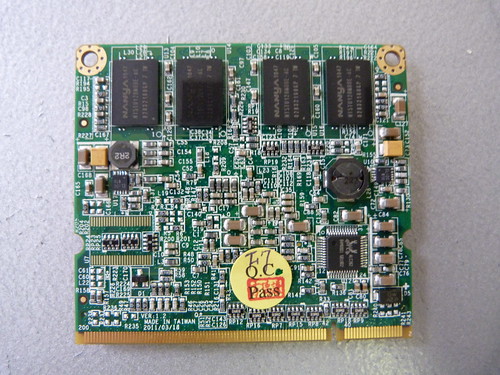
eBox 3310MX CPU board by RoboSavvy, on Flickr
The thermal paste is not letting us see the Processor naming but the specs indicate a Vortex86MX+.
Also this board looks a lot like an ICOP module (another DMP division); however we did not find any markings or stickers that might suggest that; instead it just mentions 3310MX.
The board is completely crowded with small electronic components; two types of components stand out: the processor and several chips from Nanya which we assume is the DDR2 memory (remember the Vortex86MX+ now has 32 bit memory bus so memory chips are expected to be different than the ones used on the 3350MX).
Base Board:

3310MX-H base Board by RoboSavvy, on Flickr
Removing the CPU board you can see the connector for SATA, the SD card slot, and a number of other connectors.
One interesting thing is the existence of a 4th - internal - USB port. This is designed to host an internal WiFi dongle although we trust it can be used for practically anything.
It is also interesting to notice that the CMOS battery is on the breakout board and not on the CPU board.
Finally, the 2 connectors you see unpopulated in the back, on the left (notice the solder pads) are for COMM ports.
The 3310MX comes in various flavours including ones that can mix and match RS232 and RS485 ports.
At RoboSavvy we chose to start by stocking this base version with USB and SATA support but if you need any other version please email us to sales@robosavvy.com and we'll get it for you.

Reverse Angle of the 3310MX-H Base Board and Detail of the Internal USB Port by RoboSavvy, on Flickr
This internal USB port is also an interesting option to connect a USB2TTL serial for example if you want to interface the computer with an Arduino, TTL bus, etc for Robotics applications.
The USB2TTL fits conveniently inside the box protecting allt he electronics and reducing the exterior size/footprint.
To remove the base board from the chassis, you need to remove the screws on the VGA connector (again just like you do on the 3350MX):

Detaching the Base Board from the Chassis by RoboSavvy, on Flickr
However, to completely remove it, you need to detach it from the Power Switch:

Disconnecting the Chassis Power switch by RoboSavvy, on Flickr
This is an interesting detail that is not present on the 3350MX (the manual power switch).
One thing that is not clear is where Voltage regulation is (remember the 3310MX takes 8~15V so it's very tolerant): the Barrel connector is soldered onto the base board and then tracks go (somewhere) through the base board PCB from the barrel connector to the switch which in turn powers the box On or Off.
What is not clear is if the Power Regulation circuit (8V ~15V tolerant) is placed before or after the manual switch.
If it's after the switch, you can easily use a LiPo on these connectors if you wish to strip the case down and use it for a custom or mobile app.
This is how the board looks after being removed from the case:

eBox 3310MX base board by RoboSavvy, on Flickr

eBox 3310MX base board - bottom by RoboSavvy, on Flickr
Here are all the separate parts after the Teardown:

eBox 3310MX Teardown Complete by RoboSavvy, on Flickr
We also wanted to measure the actual size of the PCB for apps where you may want to strip down the case (DARwIn does this with FitPC for example):

eBox 3310MX base board - size by RoboSavvy, on Flickr
This is a bit smaller than the 115mm.

eBox 3310MX base board - size by RoboSavvy, on Flickr
(measurement of the bare PCB)

eBox 3310MX base board - size by RoboSavvy, on Flickr
(measurement including the components that stand out: the VGA connector and the Sound Connectors)
Installing a 2.5" SATA HDD:
After measuring and examining everything, we moved on to installing a 2.5" SATA HDD.
This is a true novelty for the eBox/DMP line on RoboSavvy: for the first time we have a product that can use a proper SATA HDD, eliminating the performance bottleneck caused by the use of SD cards.
The HDD is installed onto the bottom of the box and is secured through 4 holes strategically placed on the bottom place:

P1000189 by RoboSavvy, on Flickr

P1000192 by RoboSavvy, on Flickr
(btw here we're using silver screws so you can clearly see them in the picture but the eBox comes with 4 balck screws to attach you SATA HDD seamlessly).
One thing that we noticed is that there is no washer or any kind of protection between the HDD and the bottom plate.
This is also common on modern laptops (and we know 2.5" HDDs are expected to be more tolerant to shock and vibration; and for mobile apps you can use SATA Solid State Drives which still perform much better than SD card)
Still it would be a nice addition.
Putting in back together:

SATA HDD fitted onto the 3310MX-H by RoboSavvy, on Flickr
(make sure the Red wire on the Power Connector is in the correct position: away from the PCB)

SATA HDD fitted on the 3310MX-H by RoboSavvy, on Flickr
Notice the SATA HDD sits under the base board. That's also why it's has such a large flat surface on the bottom.
The way the SATA HDD is secured and the way the whole box is built is very simple and yet very clever.
All parts snap in place and in practice you only need 6 screws to open and close an eBox (2 for the VGA connector and 4 for the top plate; if you add the SATA HDD you have 4 more screws fro a total of 10).
Another design feature that deserves mentioning is the way the CPU board is secured: it slides into the slot and is secured by the flaps. In addition and to further secure it, the top cover (which doubles as heat skin) presses it down when assembled which ensures it stays in place.
First Boot:
To be honest we took the lazy approach and for the first boot we took the SD card we had on our eBox 3350MX with Ubuntu linux 10.04 and inserted it onto the new eBox.

P1000203 by RoboSavvy, on Flickr
After powering up (note that you need to turn on 2 switches on this box: the manual power switch in the back and then push the Soft button in the front...) the box immediately booted into our Linux installation without any issue.
The DMP kernel we're recommending (2.6.34.10) is built to support all Vortex86 processors and despite being a different processor everything worked nicely
(the 3350MX uses Vortex86MX where the 3310MX uses Vortex86MX+ that has 32bit memory bus)
X started properly because we have been using the default VESA based VGA drivers: if you wish to use DMP VGA drivers, note that the DMP VGA driver for the 3350MX is different from the one used on the 3310MX because the VGA chip is not exactly the same (the 3310MX shares the VGA memory with the main system memory).

eBox 3310MX-H first Boot into Ubuntu 10.04 (using the SD card and install we had for the 3350MX) by RoboSavvy, on Flickr
After working with it for a bit we noticed a couple of things:
1) The SD card is a major performance bottleneck.
The eBox 3310MX feels snappier, especially when it's running tasks that are already in memory.
However when the system needs to access the HDD, the eBox 3310MX exhibits practically the same performance as the 3350MX.
This is clear indication that the quality of the SD card plays a major role on overall performance.
(in this area there are a few tips already posted on this forum including using ext2 or adding a few flags to disable some timestamp operations on ext3 and ext4; for Windows XP you can enable EWF).
The other option is to run the OS from a SATA HDD
2) Because we booted from the SD card, the SATA HDD we installed was set to "Slave".
We were able to correctly see it and browse it in Gnome and browsing the SATA HDD is significantly faster than browsing the SD card.
We find this is a good indication.

Browsing the SATA HDD in Linux by RoboSavvy, on Flickr
The SATA HDD we installed was "salvaged" from a dead HP laptop we had at the office with Windows Vista installed.
We haven't yet installed an OS onto the SATA HDD (we plan to do so in the very near future and publish about this).
New BIOS Options:
Before finishing our Teardown it is important to mention a few new BIOS settings:

Selecting Boot Device: with a SATA HDD and SD card installed you can choose from which one to boot by RoboSavvy, on Flickr
Notice the first boot device is set to LEXAR RDC: that's the SD card.
It is interesting to see how it's built: for the BIOS both the SD card and a proper SATA HDD are treated similarly.

A major change in the 3310MX: the Vortex86MX+ processor now shares the VGA memory with the main memory by RoboSavvy, on Flickr
Because the 3310MX uses the Vortex86MX+ (that has 32 bit memory bus), VGA memory is now shared with the main memory.
The maximum you can assign is 64Mb which is an indication that this is not a workhorse for Video Decoding/Graphic intensive applications.
Still, it delivers well and we look forward to benchmark it.
Benchmarks:
We also plan to run some comparison benchmarks of our own on both boxes using SD card and SATA HDD as well (time permiting as Christmas season is approaching...).
For now, and for your delight here is a link to Benchmakrs ran by DMP comparing all their Vortex processors:
- Vortex86DX of Roboard
- Vortex86MX of eBox 3350MX
- Vortex86MX+ of our new eBox 3310MX-H
- AMD Gecode used in Nao
- Atom 230: this is now discontinued but for your reference its benchmarks are slightly superior to Atom Z530 used in FitPC2 Turbo; FitPC2 Lite in turn uses an Atom Z510 at 1.1Ghz which has about 3/5 the performance of the Z530 (and hence should perform very close to Vortex86MX+)
The benchmark (with description of test platforms) is here
http://robosavvy.com/RoboSavvyPages/DMP ... hmarks.pdf [ 23/Sept: the link is now fixed ]
To get an idea of how different Atoms Compare (and put them in perspective with the DMP becnhmarks and the FitPC2 line) we used this website http://www.cpubenchmark.net/low_end_cpus.html
One thing you'll notice is HDD performance is poor on Vortex platforms. we asked DMP about this and they explained the machines were benchmarked using SD cards as HDD (again, emphasis on how an SD card can be a performance bottleneck)
Conclusion:
To conclude, the most important part: [color=green]Pricing[/color].
TheeBox 3310MX-H retails for £156 inc VAT (£130 exc VAT) .
This includes the eBox, the PSU and accessories you see in the first picture. (you'll need to add your own SATA HDD or SD card)
This is well bellow the price of the base version of FitPC2 (FitPC2 Lite) which retails for £229 + VAT without HDD or OS.
Therefore we believe the eBox 3310MX-H is capable of offering good performance and above all excellent price/performance ratio (performance will further boost if you use a SATA HDD).
The eBox 3310MX-H is in stock now and available from our online store here http://robosavvy.com/store/product_info ... ts_id/1825
Regards
Pedro.
Hi all
We've now got a new member of the 3310MX family in stock: the 3310MX-AP
It is similar to the model reviewed above but has no Soft power button (ie the Manual (analog) On/Off switch in the back is still retained but if you set it to On it will Power On automatically once Power is applied or automatically Power on After Power Failure)
In addition this model includes 3x RS232 ports which make it ideal for interfacing with application specific devices.
The new model is available here http://robosavvy.com/store/product_info ... ts_id/1854 .

Regards
Pedro
We've now got a new member of the 3310MX family in stock: the 3310MX-AP
It is similar to the model reviewed above but has no Soft power button (ie the Manual (analog) On/Off switch in the back is still retained but if you set it to On it will Power On automatically once Power is applied or automatically Power on After Power Failure)
In addition this model includes 3x RS232 ports which make it ideal for interfacing with application specific devices.
The new model is available here http://robosavvy.com/store/product_info ... ts_id/1854 .

Regards
Pedro

